There is a default units in Blender 3D software. As per different scale of projects, like architecture and product visualization, you might need change to different units, for example the length in metric from meters to centimeters. Below screenshot shows how to change Default Units Setting in Blender. In the menu on the right-hand side, where you can set the units ( Scene Properties -> Units). Hope this helps! More Free Blender Tutorial here.
Blender – How to change default units
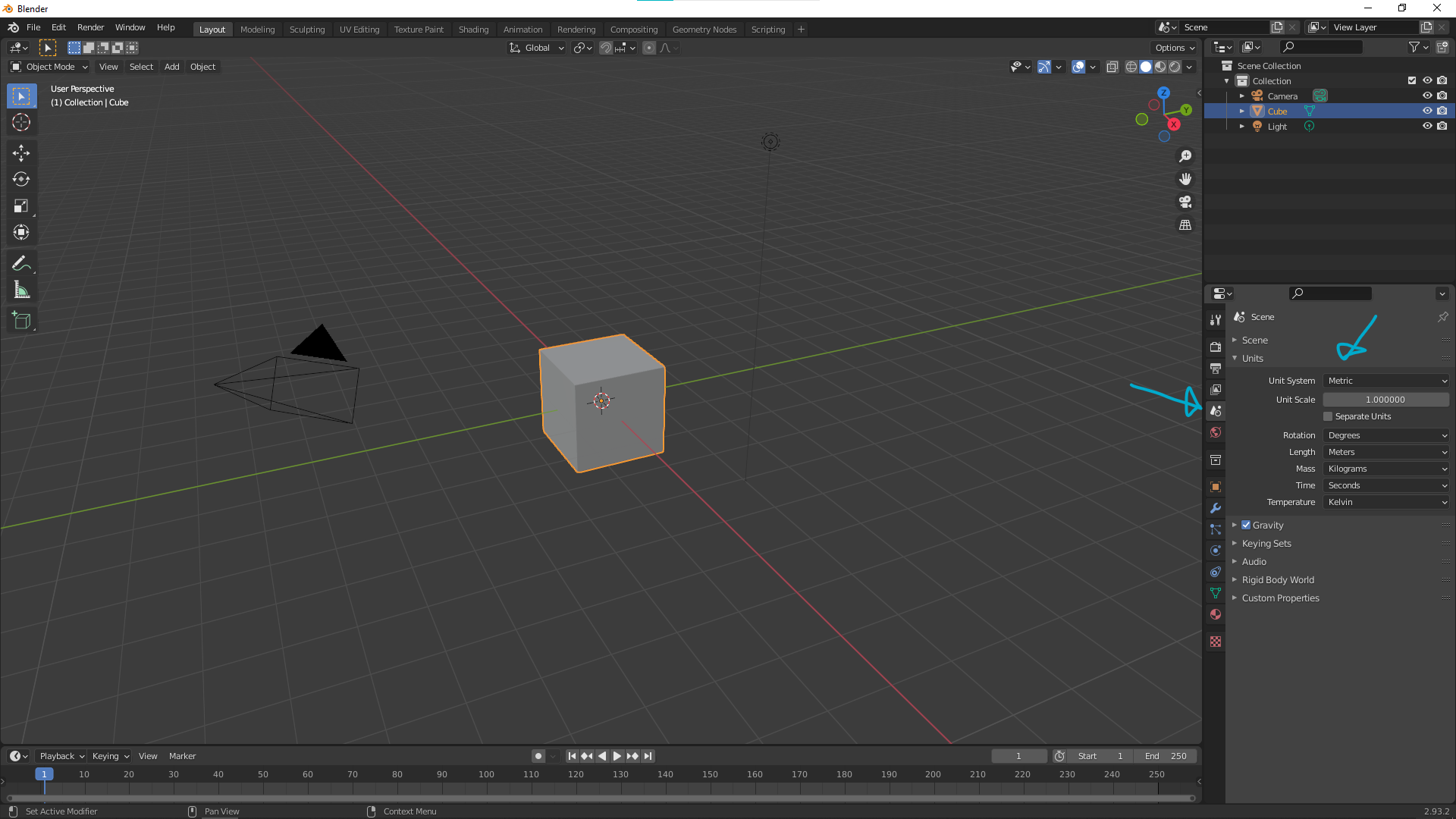
#b3d #blender #cgian #3D #CG
Continues Reading :
Blender A to Z Book – Essential Guide for Beginners
How to check Dimension in Blender
How to Measure 3D object and Add Annotation in Blender
Tips and Tricks
from artist.B

